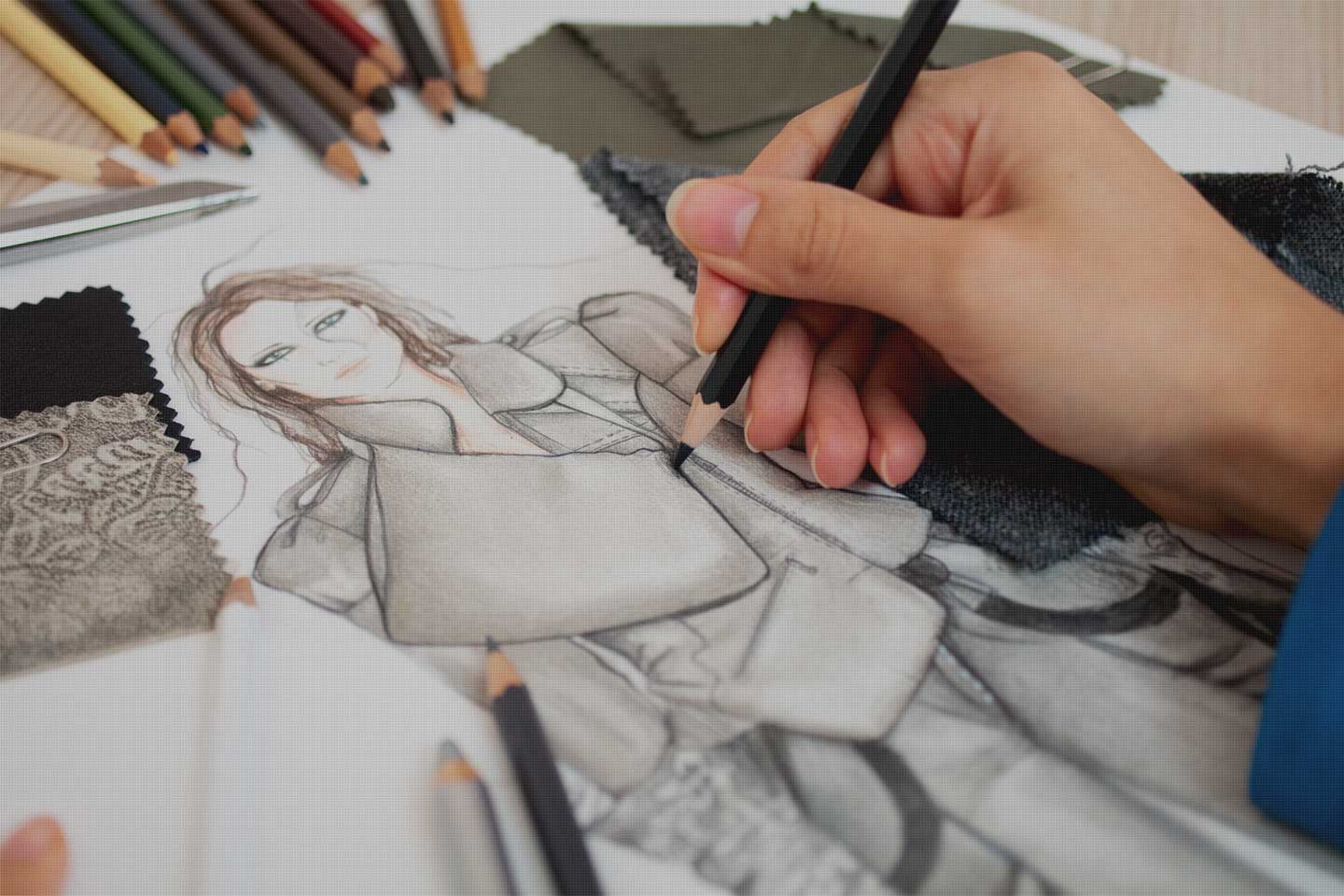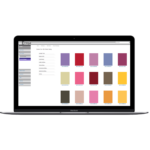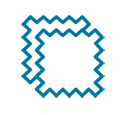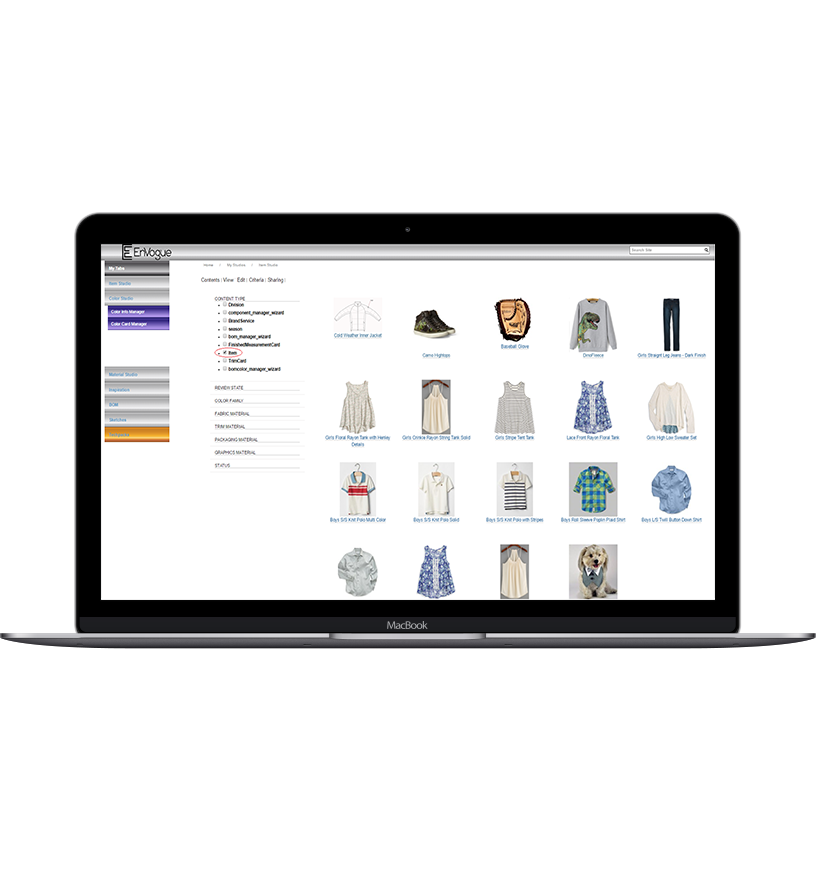
What a Gem! EnGem Search™
EnGem Search™ is unique to the EnVogue solution and provides a highly visual way to sort through lots of varied information using tile imagery vs. text. The greatest benefit to you? Fast user experience and quicker development times that are unmatched by other RFA product development solutions.
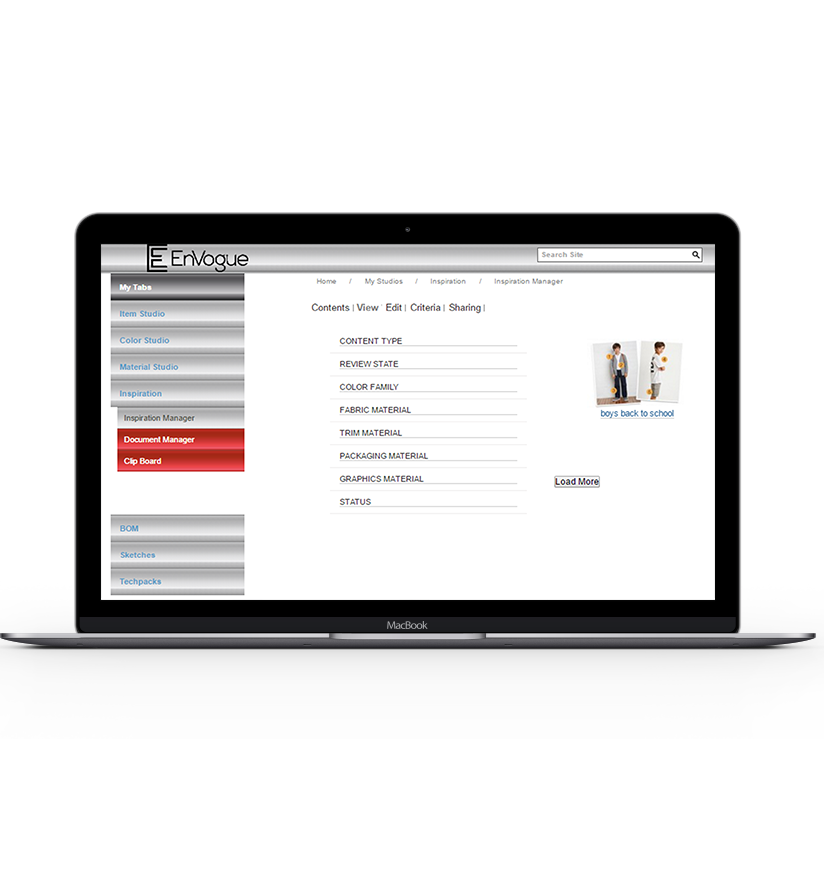
It’s in the Cards
EnVogue cards are intelligent pages that collectively build a product and help you create an all-inclusive tech pack.

With the Wave of a Wand: Wizards
EnVogue Wizards are designed to help you save time and efficiently create comprehensive tech packs that cover all your bases. Automated prompts and drop-down fields help you get your products to market quicker than ever!
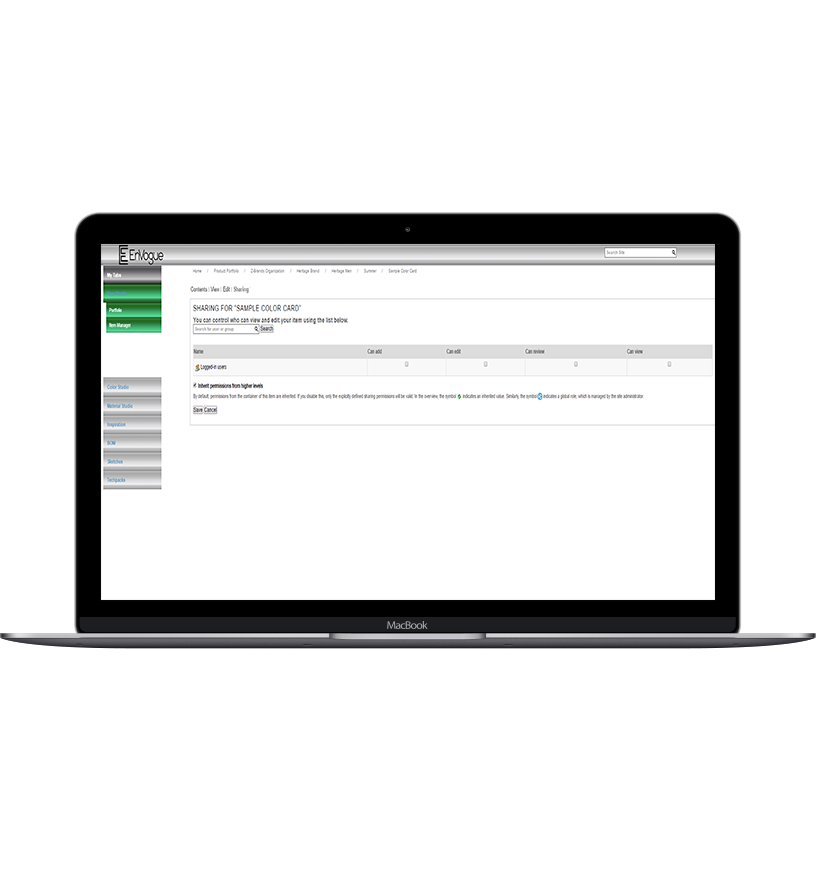
Sharing Controls That Put You in the Driver’s Seat
EnVogue allows you to quickly and easily share permissions with your team. You choose who can view and edit your products -all with a few clicks of the mouse.